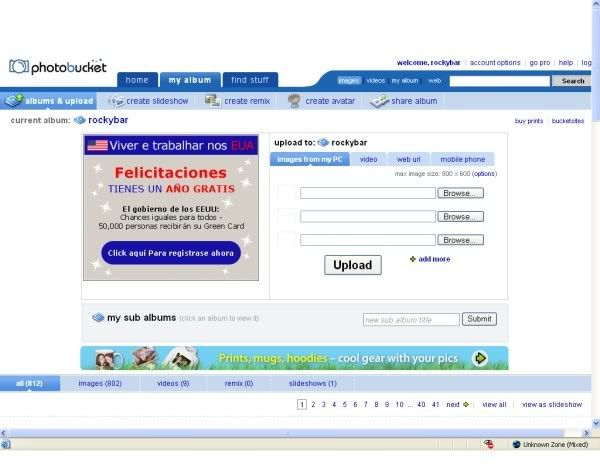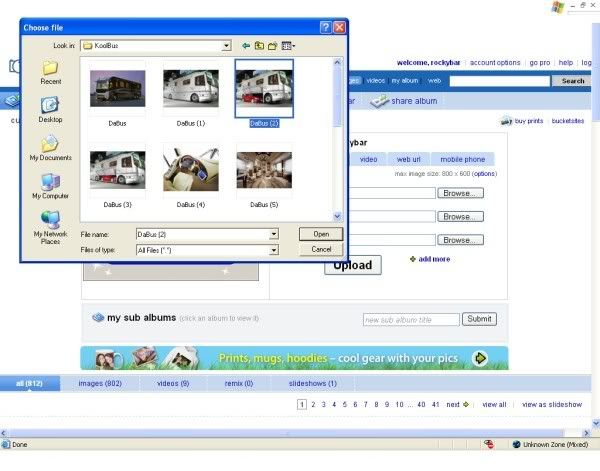I know what you mean.
I tried doing "File" and "Save As" and the only thing that happened was that the page was bookmarked so that I could click on an icon and go right back to it. If the thread has been erased by the mod then wouldn't it be gone forever? Oh well......whatever works best for each individual.
I'm glad you mentioned that.
Seems to me, when I first got an interest in saving a post, or entire thread, all I got out of it was a shortcut, which, as you correctly point out, only led me back to a page, if it was still available.
I don't know if I'm doing something different now, that I would get an actual permanent copy on my hard drive, but I've taken some screen shots to show you what it looks like, as I'm saving it.
Maybe it's in the selection, of what you are "saving it as".
Does the "save" window, (pic 2), look like the one I am posting?