- Thread starter dr_qt
- Start date
You are using an out of date browser. It may not display this or other websites correctly.
You should upgrade or use an alternative browser.
You should upgrade or use an alternative browser.
I keep getting signed out of DR1
- Status
- Not open for further replies.
shake hands with FENDER maybe it will rub off on him......we can only wish.
good luck with that ..I have heard of that before here, and the problem was on the users end.
bob
good luck with that ..I have heard of that before here, and the problem was on the users end.
bob
It's not happening to us, so we can't answer that question.Does it happen even when you check that little "Remember Me" box?
There seems to be a glitch with your puter.
Wait a minute.
Do you mean that you get signed out each time you close DR1?
If so, you may have an automatic cookie cleaner.
I use them on my public PCs.
Or do you mean that you get signed out while surfing DR1?
Cookies dropped
Tools...Internet Options....advanced....Empty Temporary Internet Files when closing is this checked or unchecked.
Try Tools....Internet Options...Privacy....Advanced and make sure your screen looks like this and you should not have problems

Tools...Internet Options....advanced....Empty Temporary Internet Files when closing is this checked or unchecked.
Try Tools....Internet Options...Privacy....Advanced and make sure your screen looks like this and you should not have problems

it cant be anything in the tools, because it doesnt happen to other website the OP stated...
only DR1
bob
only DR1
bob
When I am logged in, I get logged out if I change threads. Doesn't happen anywhere else except DR1 - thats why I lurk a lot - too annoying to keep logging in!
That's what happens to me too. If I click the "remember me" box, I don't have any problems, otherwise I often will lose connection with DR1 altogether, or get looged out.
Have you tried sending a PM to Robert?That's what happens to me too. If I click the "remember me" box, I don't have any problems, otherwise I often will lose connection with DR1 altogether, or get looged out.
Follow these instructions EXACTLY!
Login and click on a link to a forum. Ignore anything you see and even if you think your not logged in, just click on a link to a forum. This will reset your cookies and should fix your problem. If it's doesn't, you will need to wipe the cookies on your PC/Mac and login to DR1 again.
Login and click on a link to a forum. Ignore anything you see and even if you think your not logged in, just click on a link to a forum. This will reset your cookies and should fix your problem. If it's doesn't, you will need to wipe the cookies on your PC/Mac and login to DR1 again.
I believe that the question is, IE6 or IE7, or Firefox, etc.I use a yahoo browser?
I don't know what 'release' is.:ermm:
I believe that the question is, IE6 or IE7, or Firefox, etc.
How do I find out which one it is?
Look at the top blue bar. (If it still is blue..). Right at the top. Does it say Windows Internet Explorer, or does it say Mozilla Firefox? Of course, open it first.
Right click on the icon that you use to go onto the internet.How do I find out which one it is?
Then hit properties.
Right there on that page, it will tell you what it's shortcutting to, Internet Explorer, Mozilla Firefox, Opera, etc.
If the properties page doesn't look like this and give you the info you require,
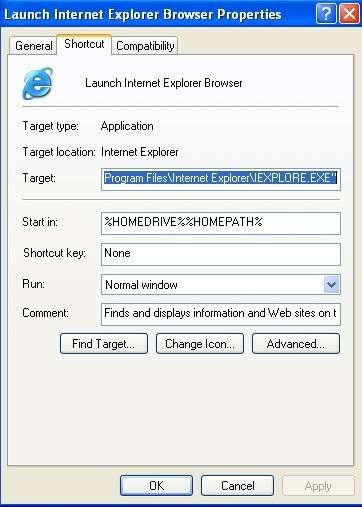
Go to the open internet page and hit help, and down to whatever you find there at the bottom of that list.
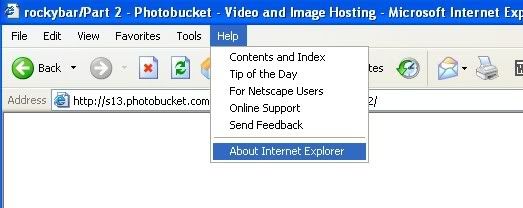
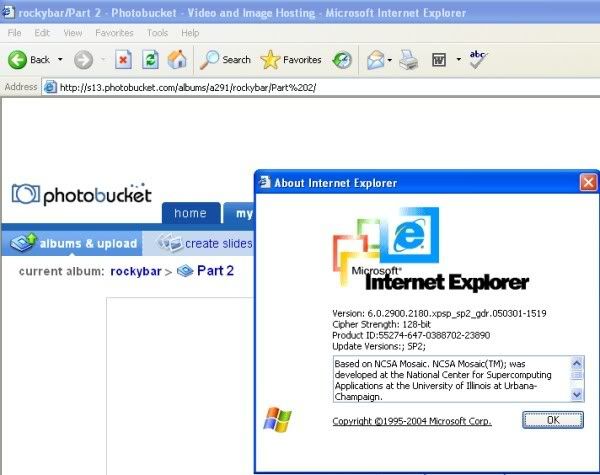
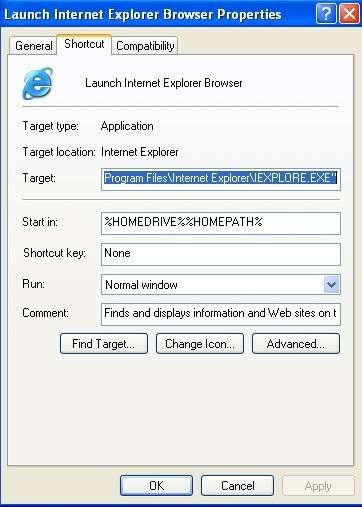
Go to the open internet page and hit help, and down to whatever you find there at the bottom of that list.
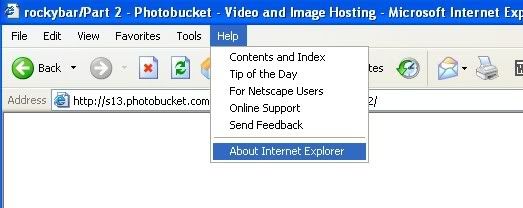
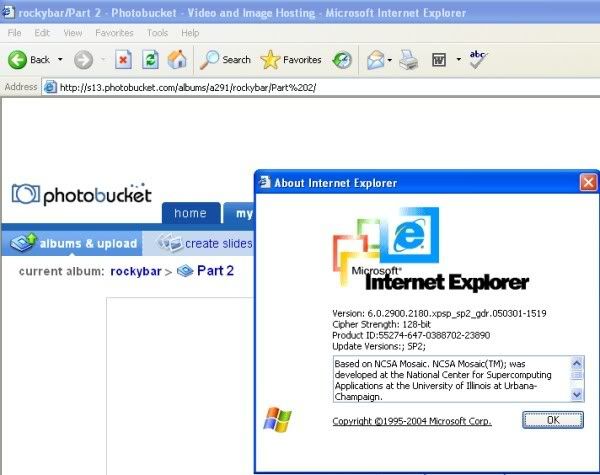
Did you open the internet page as in the picture I posted, and hit "help" and see what it says at the bottom of the list?My computer is shortcuting to Rogers high speed internet browser.
It surely does not say "Rogers high speed internet browser".
- Status
- Not open for further replies.

