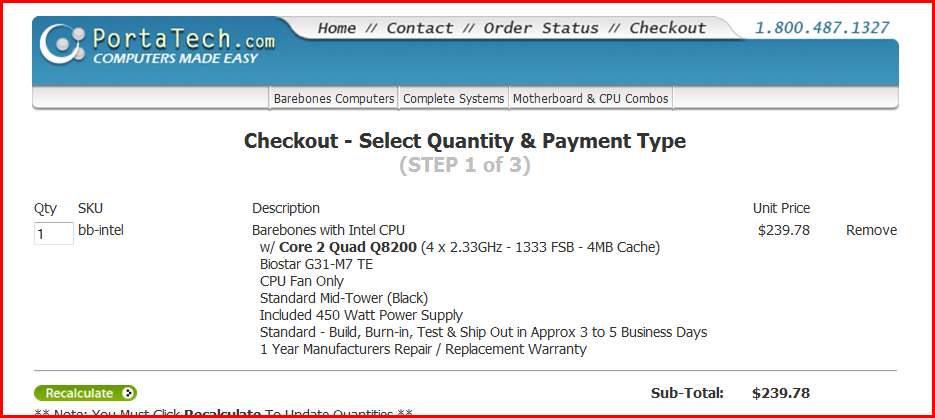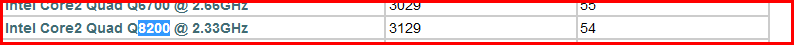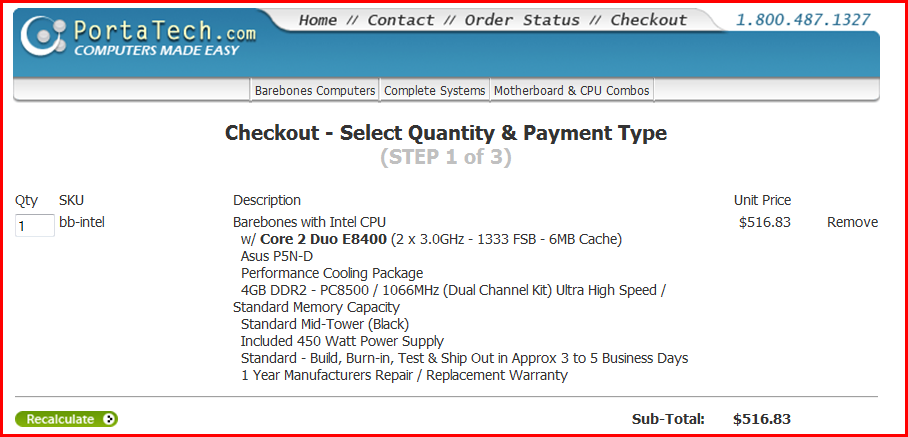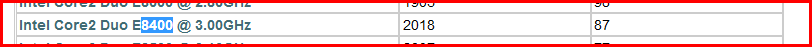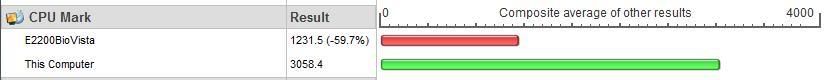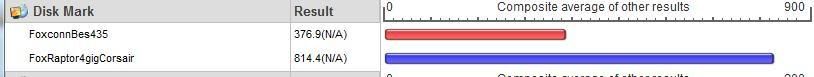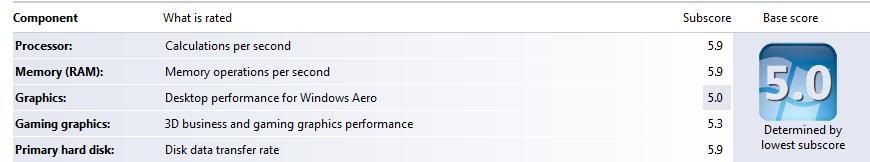Last but not least
I have no first hand experience overclocking with top of the line mobos, for the stated reasons above, however, if the same rules apply to the better boards as with the cheaper ones, it is a fact that instabilities can/will occur.
Overclockers spend long periods of time, seeking the proper balance of CPU frequencies, ram rates & voltages, to maximize the performance of the puter while remaining stable.
As gaming is their priority, perhaps they do not notice that other aspects of the puter might suffer, or maybe they just don't care.
When you have a high line power puter, losing 10% of your power/speed for a given process, let's say to open your picture file, is barely noticeable nor a great inconvenience, given the blistering speed of the PC.
That being said, it has been my experience that when I do fool around with overclocking CPUs, ram & voltages, that hesitations develop with certain random programs.
I built a giant power puter because I wanted speed and massive power for multi tasking or for heavy software. I wouldn't dream of sacrificing any of that speed &/or power for the sake of faster graphics, but then again, I am not a gamer.
So my perspective is slanted towards general performance, not to extreme graphics.
Furthermore, as mentioned above, I have no hands on experience with the top of the line overclocking motherboards, so what I say here is but an opinion, as it is possible that those pricey mobos do allow for total stability and no speed/power losses with other software, when clocking it to the max, although I doubt it.
Some PCs have software for overclocking the CPU & ram and controlling voltages, with the operating system functioning, rather than having to reboot and set it in the bios.
High end graphics cards all allow for this as well, so a gamer could have some preset configurations for gaming, and go back to the default settings for general use.
In cases like that, it makes good sense, as one is not likely to be checking one's emails while involved playing a big game.
The only part that does not make sense, is the expense they go to to overclock inferior products, rather than simply buying better in the first place and spending less money.
Maybe the results vs price are of no importance to them.
Perhaps the art of overclocking is what gives them thrills.
If you are a logical person who likes to use powerful computers without all the waiting and you would prefer to spend less, rather than more, then liquid cooling will have no place in your computer.