- Thread starter jaguarbob
- Start date
You are using an out of date browser. It may not display this or other websites correctly.
You should upgrade or use an alternative browser.
You should upgrade or use an alternative browser.
Routers with vpn installed
There are actually no routers that come with a vpn built it.
You will have to buy a router & subscribe to a VPN service.
What some routers allow is
1. You to flash/install DD-WRT which is a firmware that will allow you to use a vpn through the router. (difficult) as you can brick the router if you mess up the install and many routers cannot run the software.
2. Buy a brand of router that the factory firmware already supports OpenVPN which will also allow you to use a vpn service through the router. (Easiest)
Asus, Linksys and Tlink routers are one of the most popular brands that have the OpenVPN support installed.
NOTE: not all their models have it, so you have to double check the specs on the model you are considering buying. Usually its their higher end models $150+ that have that feature.
I have had the best experiences with Asus routers used with a VPN. I would do the research and purchase directly from amazon and ship to dr. The people in the store in dr have no idea what they are selling and will tell you anything for you to buy it.
3. Then once you have the correct router now you need to actually subscribe to a VPN service with NordVPN & ExpressVPN being the best. both around $60-$80 a year. There are many others vpn services but Nord and express are the best and provide apps and instructions on using them with routers.
Hope that helps.
You will have to buy a router & subscribe to a VPN service.
What some routers allow is
1. You to flash/install DD-WRT which is a firmware that will allow you to use a vpn through the router. (difficult) as you can brick the router if you mess up the install and many routers cannot run the software.
2. Buy a brand of router that the factory firmware already supports OpenVPN which will also allow you to use a vpn service through the router. (Easiest)
Asus, Linksys and Tlink routers are one of the most popular brands that have the OpenVPN support installed.
NOTE: not all their models have it, so you have to double check the specs on the model you are considering buying. Usually its their higher end models $150+ that have that feature.
I have had the best experiences with Asus routers used with a VPN. I would do the research and purchase directly from amazon and ship to dr. The people in the store in dr have no idea what they are selling and will tell you anything for you to buy it.
3. Then once you have the correct router now you need to actually subscribe to a VPN service with NordVPN & ExpressVPN being the best. both around $60-$80 a year. There are many others vpn services but Nord and express are the best and provide apps and instructions on using them with routers.
Hope that helps.
Free.

 protonvpn.com
protonvpn.com

 hola.org
hola.org

The best VPN for speed and security
Get fast, secure VPN service in 110+ countries. Download our free VPN now — or check out Proton VPN Plus for even more premium features.

Hola! Access worldwide content!
Wish you could access worldwide content anytime, anywhere? With Hola you can! Experience uninterrupted content at the tip of your fingers! Discover more.
Yes, you can buy a Flashed Router.
They will cost a little more than doing it yourself.
Check out the following link and read the information provided.
Link: Flash Routers
They will cost a little more than doing it yourself.
Check out the following link and read the information provided.
Link: Flash Routers
Yes, you can buy a Flashed Router.
They will cost a little more than doing it yourself.
Check out the following link and read the information provided.
Link: Flash Routers
Yes those are already flashed with the DD-WRT software, however you will still need to purchase a separate VPN subscription
from a provider.
As mentioned the install, maintenance and upgrade of the DD-WRT free software can be complicated hence that's why that website selling the flash routers is also trying to sell you support plans
Buying a router with OpenVPN support is much easier and no additional cost for the router. Sign up for a VPN and enter login info and select server. And good to go. And you have support with both the router company and the paid vpn service.
DD-WRT is open source free software so if you have any issues will need to post in a forum and wait for reply from other users.
This is an excellent post, thank for the info!
I've been using a VPN service with good results, individually, on each of my devices, as needed. However, I would really like a VPN router so that all of my network traffic goes through the VPN automatically. I'm going to see if I can go the OpenVPN route.
I've been using a VPN service with good results, individually, on each of my devices, as needed. However, I would really like a VPN router so that all of my network traffic goes through the VPN automatically. I'm going to see if I can go the OpenVPN route.
I have bought routers from them and the service is great!Yes, you can buy a Flashed Router.
They will cost a little more than doing it yourself.
Check out the following link and read the information provided.
Link: Flash Routers
I have too,and service is great.Been using express vpn for years here and is also great.Just wanted to know if I could by the router here before arderind another fro flash routersI have bought routers from them and the service is great!
You don't need expensive routers to run VPN. You can buy one (or may be you already have one that you are unaware of) that supports dd-wrt or tomato firmware and install VPN on top of it. I just tried two old routers this morning - both work great with VPN. Easy installation if you can follow instructions precisely step by step.
You buy new routers for the performance, technology and stronger signal range, faster processor etc. Yes you can run dd-wrt on old routers. But most vpns will cut your non vpn speed in half so I prefer to have the most powerful router possible especially since most the apartment walls are built with cement and wire which kills wifi signals.
It all depends on your budget and technical ability. with dd-wrt no support. I prefer the easy route. Open vpn on new router keep my life simple and it just works fine, fast and far.
Just upgraded to a mesh wifi system worth every penny. Will never go back to single router setup.
It all depends on your budget and technical ability. with dd-wrt no support. I prefer the easy route. Open vpn on new router keep my life simple and it just works fine, fast and far.
Just upgraded to a mesh wifi system worth every penny. Will never go back to single router setup.
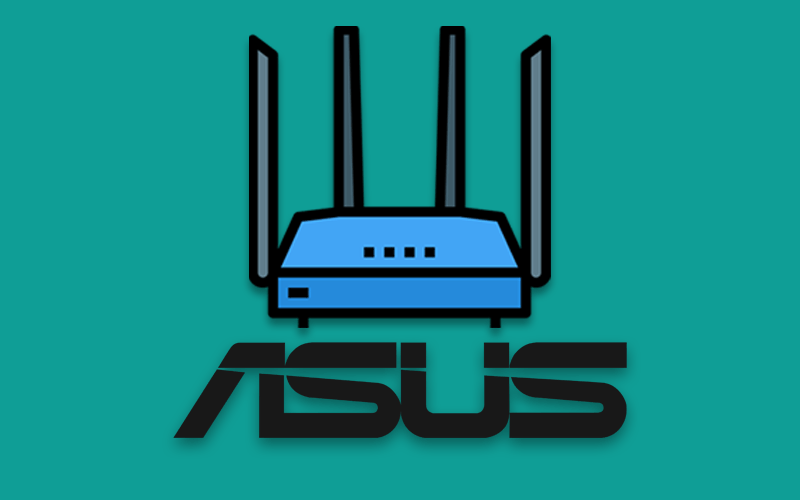
The Best ASUS-WRT routers for VPN, Torrents or NAS (2025)
ASUS's router lineup is huge (and confusing). We've tested and identified the best ASUS routers, capable of running a VPN or NAS.
 www.vpnuniversity.com
www.vpnuniversity.com
Enjoy !

