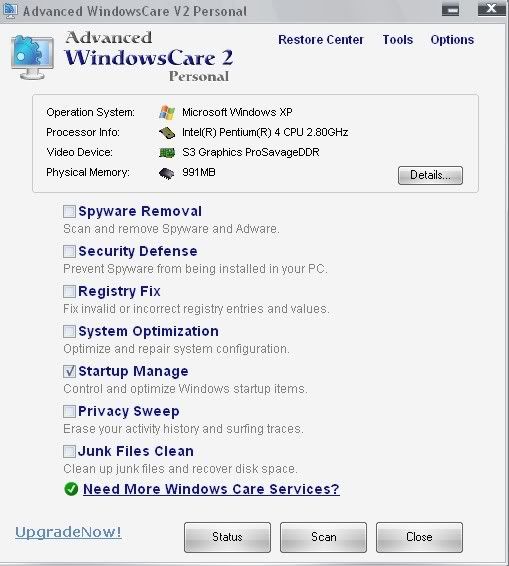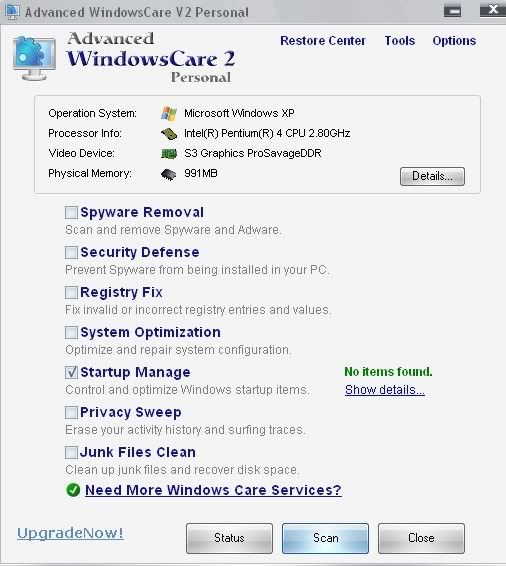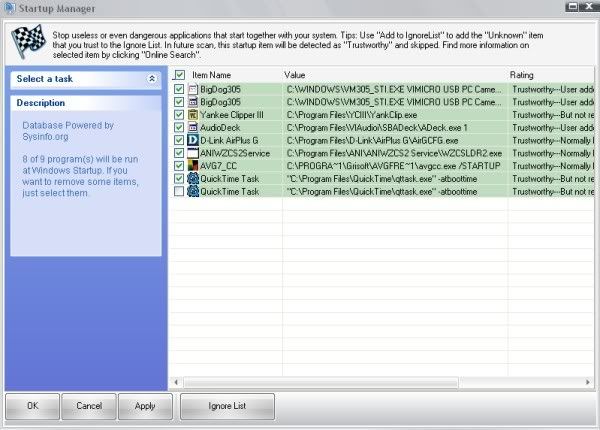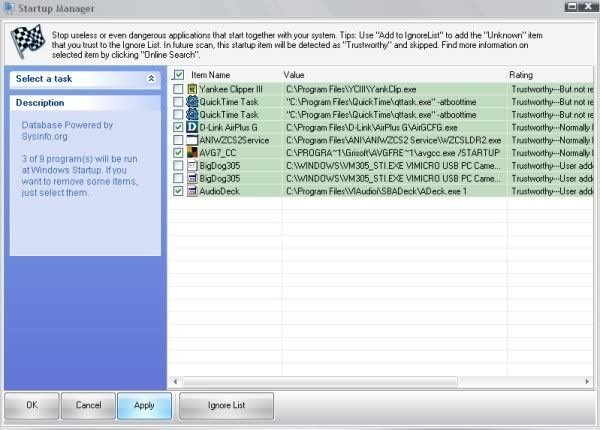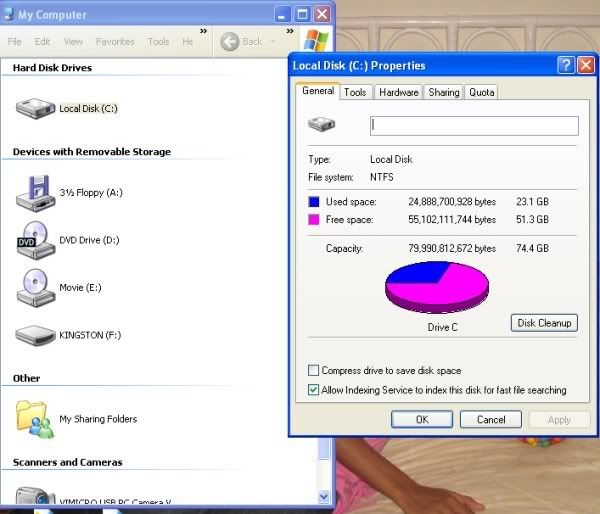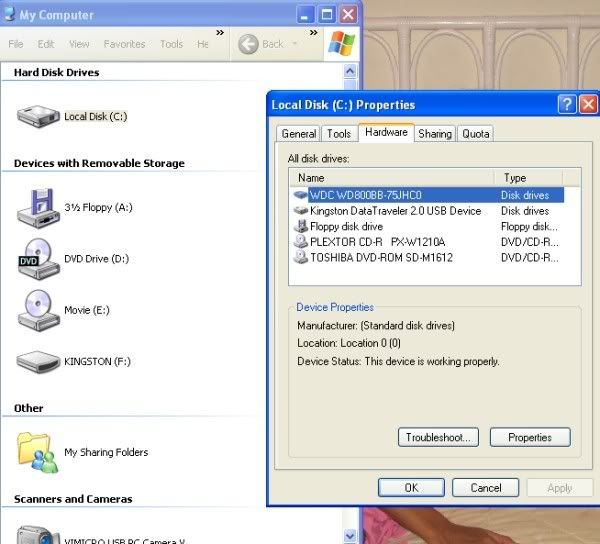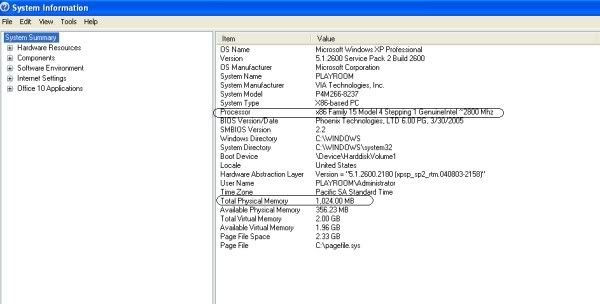If I can ever wrestle it away from my girlfriend, I might just do that.Rocky:
if you're interested in trying linux i'll have and extra copy of the CD's i used to do my installs with me. save you downloading and burning them.
it's really worth the effort; your laptop will be many times faster on the internet (and for other uses too). you'll be amazed! (although you will have to use firefox :cheeky:...but you'll like it, i promise)
it's probably less of an initial learning curve that converting to vista is :surprisedaranoid::cheeky:
Thanks.
And for you Vista folks, I haven't forgotten about you.
We'll be going back and using that Windows cleaner, to attack the start up programs.
That'll be the least step that will make a marked difference.
After that, maybe polish up a thing or two, but your puter will be pretty much as fast as it can be, with that OS.
Have to have a siesta now, so.... Later....