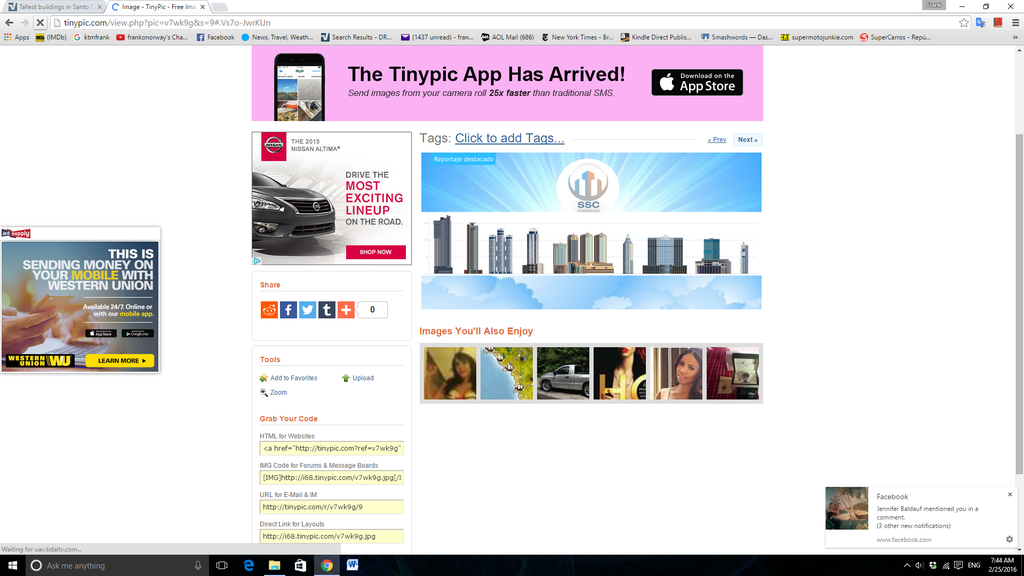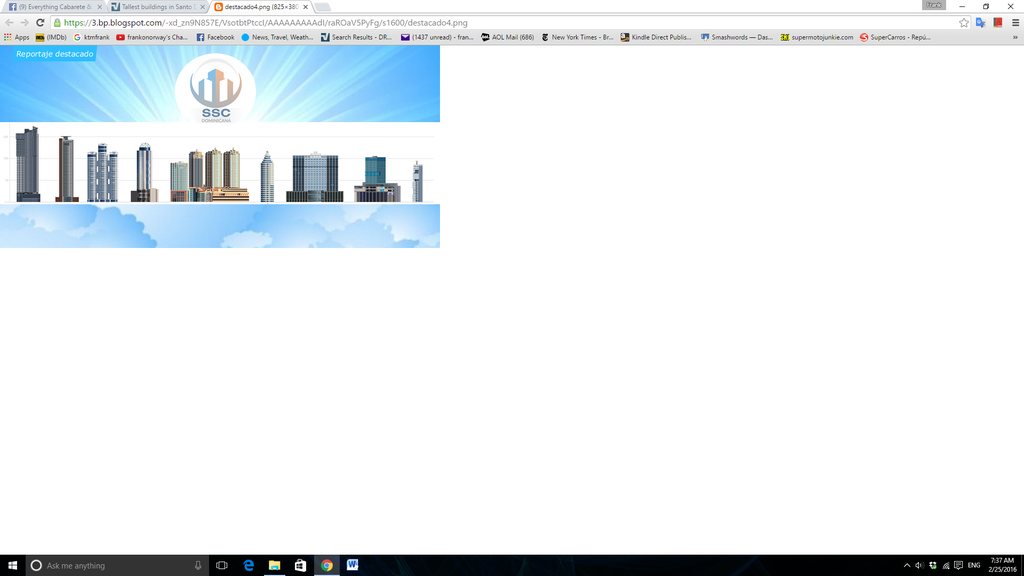DV8,
This is like the 100th time i've seen this and it still confuses me.
Neither me, nor my girlfriend, nor her daughter have any problem looking at the links from Natu. We are sitting here with three different computers. I would like to know what kind of computer screen you are looking at and what are the "Settings" on your screen that you feel like you need to "Resize" a photo.
Just so that you know, I am using a Full Acer PC, my girlfriend has a 12-inch HP laptop, and her daughter has a 10.1inch Asus. I also just checked on my 12-inch Microsoft Surface Pro 3 laptop, and i can see the full photo by NAtu without any problem.
You must have a "Setting" wrong on your screen. I cannot understand why on earth you would need to "resize" any photo.
Furthermore, his photo is a perfect size, and now yours is too small to see any details.
Frank