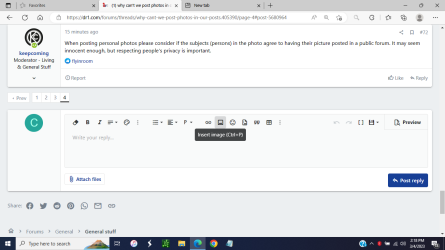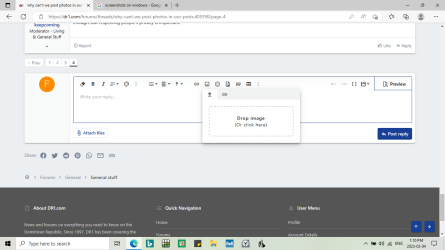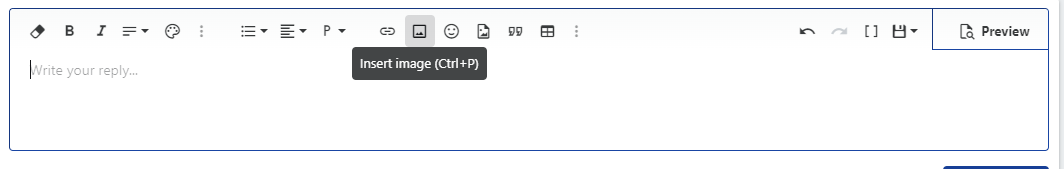Click on insert image.I still can't post pics
Maybe it should be made easier
When I click on pic option, it wants a web address
If it asks for http...
Click the up arrow in the top left corner.
That should bring you back to the message...'drop image or click here'.
If you 'click here' it should direct you to your pictures file from whence you can choose a picture and click open.
The image should open here.
Good luck.
Don't ask me about the little blue box though...