For whatever reason, it seems that the "drop image" option has not been made available to you. Maybe it's because you don't have enough posts yet? I'd try to contact the administrator.I mouse over the box and get this prompt.
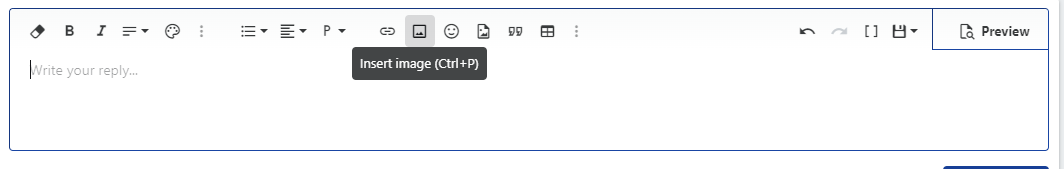
When I click on that I get the prompt for the URL, not "drop image" or an arrow. It's clear I have too much time on my hands LOL!
- Thread starter 2020
- Start date
You are using an out of date browser. It may not display this or other websites correctly.
You should upgrade or use an alternative browser.
You should upgrade or use an alternative browser.
why can't we post photos in our posts?
That pesky little missing "UP ARROW" is the missing link.
Calling Mr. Waitman.
Calling Mr. Waitman.
I was thinking it's due to my lack of metal status. Are you willing to sell some of your silver? LOLFor whatever reason, it seems that the "drop image" option has not been made available to you. Maybe it's because you don't have enough posts yet? I'd try to contact the administrator.
Just to muddy the waters a little more...OK.
Go to the photo on your laptop and 'open" it.
right click on it, and select "copy"
come here, click on the text box of this message
Right click on it, and select "Paste"
I don't seem to have that option.
Everything is great until I right click on the message box here.
The "paste" is greyed out.
Same for me, no arrow up. (upload) in that "insert image"For whatever reason, it seems that the "drop image" option has not been made available to you. Maybe it's because you don't have enough posts yet? I'd try to contact the administrator.
Ah...Same for me, no arrow up. (upload) in that "insert image"
So that is what that teeny tiny up arrow is called.
You learn something new everyday.
I don't consider myself to be a digital illiterate but I'm not far off.
lol.
My saving grace is that I'm curious.
Thanks XTraveller.
Try holding the ctrl key down and type "V"Just to muddy the waters a little more...
I don't seem to have that option.
Everything is great until I right click on the message box here.
The "paste" is greyed out.
the short cut for copy is ctrl "C" and the shortcut for paste is ctrl "V"
Without that arrow up (upload) option not possible to copy and paste.Try holding the ctrl key down and type "V"
the short cut for copy is ctrl "C" and the shortcut for paste is ctrl "V"
Nope. the ctrl option has nothing to do with the arrow up. It is a completely different method for doing copy/paste.Without that arrow up (upload) option not possible to copy and paste.
You go to any image file on your computer, open any image, hold the ctrl key while you tap the 'c' and you should see a small "Image copied" message pop up.
Then you come here, open a reply window and hold the ctrl key again while you tap the 'v' and it will paste.
No joy.Try holding the ctrl key down and type "V"
the short cut for copy is ctrl "C" and the shortcut for paste is ctrl "V"
I did try the shortcut ctrl v.
For what it's worth the ctrl v is greyed out too.
How do you grey out a key on your keyboard?No joy.
I did try the shortcut ctrl v.
For what it's worth the ctrl v is greyed out too.
So, copy and print does not work? When I try to copy a photo, I just click and copy the photo. Then click to paste to the thread. I may need to size down, but I can copy and print.
It seems that until that option is enabled, you're going to have to use postimage.org to post photos. Years ago, that was the only way for me to post images. It's reasonably fast and easy to use.Same for me, no arrow up. (upload) in that "insert image"
Great, now if you can just get the pictures in better focus!So...
I may have discovered how to copy and paste from my picture gallery.
The complication seems to be related to one drive in Windows 10.
Anyways...
View attachment 7249
Not really.Do you prefer to keep that a secret?
It's just that when I followed J.D.'s explanation (his post #27) about how to copy and paste, it wasn't working for me.
So...
Instead of opening (double clicking) the picture in One Drive and right clicking, I clicked the thumbnail in File Explorer then clicked Home, then Copy.
Then came here and pasted.
It worked, but the picture is huge and I can't size it like J.D. said with the little blue box.
So...
I think I'll stick to the "Attach Files" option for the time being.
lol.
Are you sorry you asked?
Btw...
I don't know how I got hooked up with "one Drive" in the first place but that's a story for another day.
I know.Great, now if you can just get the pictures in better focus!lol
I picked the wrong picture to paste here.
I could have kicked myself but I did it from a thumbnail.
I have better, and in focus, pictures of my little bay laurel...I swear I do.
Attachments
Well look how fast you did that!!I know.
I picked the wrong picture to paste here.
I could have kicked myself but I did it from a thumbnail.
I have better, and in focus, pictures of my little bay laurel...I swear I do.


